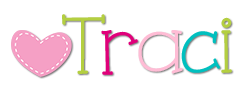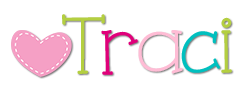It's here!!!! And you're here!! So put up your feet, grab a notepad for all of these awesome tips you're about to receive and enjoy your freebies and the bloghop! You deserve it!
My tip is to show you how I organize my classroom center rotations with so many levels.
I teach 1st through 5th and students with a wide array of disabilities. I have ten students. The first two hours of our day consists of ELA and Math center rotations. I have four centers for each and each center is 15 minutes. So ELA centers are 9:27 to 10:27. Math centers are 10:27 to 11:27.
 |
This is my rotation chart. I really like using "real life" pictures as often as I can.
I have four groups and they each go to four rotations. My groups go by colors. I have a pink, green, blue, and yellow group.
ELA Centers are: word work, at your seat, teacher table, & read to self.
Math Centers are: number work, at your seat, teacher table, & computer/iPad.
This is my Word Work Center. As you can see, the trays correspond with each group's color.
This is my Number Work Center!
|
Each group does what is in their group colored tray. If they are pink group, they know they are to do what is in the pink tray. Sometimes each tray will still have differentiated activities. It may not always be the same activity for each child in that group. I also have an aide in this group working with the students.
At Your Seat Group
 |
| These are my student bins. Bins are not color coded, but folders are. |
 |
| Each child's bin looks like this! Two interactive notebooks and 3 color coded folders. During the"at your seat" centers, they do IN's. During the ELA rotations, they know their IN activities are in the blue folder. For math, they are in the green folder. The yellow folder does not pertain to our rotations and contains their independent morning work that they take out and do as soon as they arrive each morning. |
This method keeps all of their work and individualized curriculum so organized....for them and for me!
 |
Some think I do the bins because I use tables. But...we have these awesome tables with desk storage, but allowing them to store their work and assignment folders in these cute little table cubbies....let me tell you....is a DISASTER! The bins spell out ORGANIZATION! Note, I also have an aide working in this center.
Teacher Table, Read to Self, and Computer/iPad centers are pretty self-explanatory. My Read to Self and Computer/iPad centers are fairly independent and do not require an aide or assistance for the most part...once you get them trained!
So picture four centers, me at teacher table, one aide at word/number work, one aide at the at your seat center, and one center is independent in both ELA and Math. The independent center in reading is read to self, and in math the independent center is computer/iPad.
|
This is the timer I use to time our rotations. I LOVE this timer! It is the simplest method I've tried. I love that we the teachers can monitor how much time we have left during our center and whether we have time to start a new activity or such. It is so easy to use. No punching buttons or inputting numbers....just drag the red slide to the minutes you want and that's it. No start button or stop button when it goes off! This is the large one, but they come in small, medium, and large. I got mine for free from my Assistive Technology Dept. so check with your AT dept. first!!! If they can't provide you with one, they can be purchased at Lakeshore {here}.
As you know, there is little time in the day to collaborate with your aide(s) and I want to know how my students are doing on the activities I've set up in their centers. So in order to do this, each aide has a communication log at the center they work that they leave me notes on.
They can tell me on the log if a student is struggling with a particular skill, has mastered a particular skill, if they see an "ah ha" moment or whatever! It has been a great tool this year!
I have worked by trial and error, several times over as I'm sure we all have, and this system is the perfect fit for my classroom! I love doing centers as it keeps the kids moving and engaged, plus allows for much easier differentiation! If you are using centers or are thinking of doing centers, I hope these tips and this system will assist you with your special needs students and rotation system! And for your freebie, I've included the communication log and my center rotation cards to get you started!
And before you go....If you'd like to follow "The Bender Bunch" on our special education adventures, I have a couple of giveaways for you! Enter below to win a "Mini Time Timer" from Lakeshore or a $25 gift certificate for thirty-one!
I'm also giving away an item from my TpT store! To enter, browse my store {here} and leave a comment below telling me the name of the item you'd like and I'll pick a winner next Friday!
Thanks for stopping by and joining our special educator bloghop! We are thankful for you! I hope these tips and freebies will help you on your special education adventure! For more freebies and tips, continue your bloghop by checking out Mrs. P's Specialities...just click the button below.