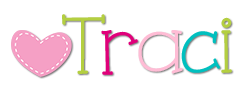Today a group of special education bloggers and I are kicking off a five week long summer blog hop to share our expertise with you! Thank you "Kinder Sped Adventures" for organizing and hosting this hop!! Here is the weekly schedule that you can look forward to!
So this week, we'll talk about scheduling! In case you're wondering what type of class this is, I teach 1st-5th, have 9 students, and students with Autism, Downs, ED, OHI, and SLD.
This is posted to your left as soon as you enter my room. We are required in my district to have our schedule posted by our doors. So I have my class schedule and a breakdown of my center rotations.
Here is a closer look at my schedule.
D.E.A.R. is Drop Everything And Read. Board review is our whole group instruction and is just like what most know as morning meeting. Life skills is where I also incorporate science, health, social studies, and crafts.
My scheduling is all done through my lesson plans. It's where my para's schedules are as well. The page below is the first page of my lesson plan and an overview of our entire day. If you'll look at the last two columns, they are for the two paras I have in my room. They can look at the lesson plan at any time and see exactly what they are supposed to be doing. It is always printed and laying by my projector.
I prefer this method over charts on the wall for a couple of reasons. For one, I think it is more professional. Putting visual charts/schedules up on the wall for my para's like my students, makes me feel like I'm treating them like a child. Plus, it's just not necessary. Their schedule rarely changes and they're so awesome, they know what to do. It's also cleaner and doesn't clutter my walls. It's also very easy for me to edit, right at home when I'm doing my planning. Plus, I have to turn in a lesson plan anyway, why do twice the work.
Here is how I schedule our day. I don't want to get too much into paras as that is our week 4 topic for this hop, but you will see that each para has their own page so they know what to do with each color coded group. This year I had four groups and four rotations. There is a teacher/para in three of the four and the fourth center is independent...computer/iPad or reading/book center. You can read more about how I run my centers {here}. I try to keep these pages fairly generic so that I'm not killing myself and spending ridiculous hours lesson planning every weekend!
This is my ELA schedule. This schedule is used all week.
Para 1 ELA Schedule
Para 2 ELA Schedule
My Math Schedule
Para 1 Math Schedule
Para 2 Math Schedule
This is the schedule for the rest of our day. Since the remainder of the day is whole group, I have one page like this for each day of the week. My paras can refer to page one again if they need to know what they are to do during this time.
If you're wondering about the standards I have on each page....they are our teaching professional standards and I use these weekly plans as part of my evidence for my teacher evaluations.
This is the visual schedule my student's use for rotations.
I've never been a fan of Boardmaker pictures, so a couple of years ago I began using real life photos with my students. The last couple of years, all of my students have been high functioning so I have not needed visual schedules for other aspects of their day. I have used many types of individualized visual schedules in the past, but this year didn't need them. Routines alone work and after the first few days of school, they've learned the routine. I also like to change up the routine occasionally and unexpectedly for my students that don't desire it in an effort to teach them how to deal with sudden changes that they are going to have to deal with for the rest of their lives. We don't live in a predictable environment and they need to be taught strategies for dealing with change. I believe it is crucial that when you do use visual schedules they should be used only when necessary and eliminated as soon as the child no longer shows a need for it. Don't just feel like because you're teaching in a self-contained class that everyone must have a visual schedule up.
Since our topic this week is "scheduling," one last thing I'd like to talk about is scheduling conflicts with IEP meetings and team meetings. I know this is a question that is frequently asked, especially about finding the time to meet with your team.
My biggest scheduling conflict with IEPs is the challenge of scheduling around the general Ed teacher's schedule. For this reason, I make an attempt to schedule my meetings before school. After school does not work very well at my school, because most of the teachers I work with do not want to stay after their contracted hours and we can not require them to. Before school always works for the GE teacher, but if it doesn't work for the parent, I make an attempt to schedule it during my prep, 2:20 this year, and our instructional coach goes into the GE teacher's classroom so he/she can attend. Our LEA is our facilitator and is always available unless in another meeting. My sped team uses a digital master calendar in our Interact to note our meetings, so we all know when/if who is available.
As for scheduling time to for team meetings....our team meets the last Wednesday of every month before school. IEPs are not to be used as an excuse not to attend, because we simply aren't allowed to schedule any IEPs on that day. It has worked out well. Our principal has worked with us to ensure that no one on the Sped team is scheduled for morning duties on this Wednesday.
I'm going into my eighth year of teaching and have experienced much trial and error, but these scheduling methods have been very successful for me. I hope sharing my scheduling with you will assist you as you begin to schedule for your new year.
Enter my giveaway and then hop over to "My Special Learners" by clicking on her button below for some more scheduling tips!
a Rafflecopter giveaway
a Rafflecopter giveaway