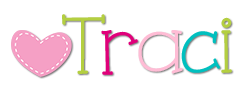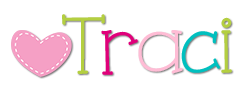Have you ever heard of OKAPI?? It's awesome for creating reading probes for your students. I originally discovered this fabulous application a few years ago through Intervention Central, but when I attempted to use it last weekend, I couldn't find it! After doing a little searching, I was able to relocate it thank goodness, {here}.
OKAPI is super easy to use too! Type in your title, author, and text. Click on "Create CBA Reading Probes" and you're done!
You can also choose additional options such as having difficult words highlighted. I uncheck all of these boxes, but you may find them useful for your probes.
Your probe will open in a new window. I then, copy and paste it into Word or PPT, you don't have to, but this way you can save it and edit it if you need to!
And wala! Here's my probe. It also provides me a space to record words read and errors.
If this has got you thinking about typing up probes for your class, check out the ones I have already done in my store {here}.