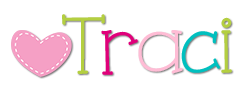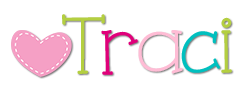When I said the day before school started this year that my classroom was not ready, it wasn't! My classroom is always evolving throughout the year! Maybe I'm just a very indecisive person, and yes I admit I am, but I also, believe it or not, love change! I like to change things up and keep things fresh! I also have a tendency of putting up decor and then not liking it and taking it down days later, rearranging furniture that isn't working for me, or finding new things on TpT or in Blogland that I want to do!! The Bender Bunch Autism students definitely learn to deal with change in my classroom, and it's not always pretty, but has transferred into positive learning experiences for them and their parents!
My classroom dynamics can also change drastically from year to year, and throughout the year, making it difficult for me to always pre- plan and organize my room! So finally, after four weeks, I finally have my room ready, for now at least, and am ready to show it to all of you!
I LOVE the size of The Bender Bunch room (it used to be two classrooms), but so dislike that I have NO windows! Our classrooms are also outdoor rooms, not inside hallways which I miss! This makes it difficult to decorate doors and outside displays due to the wind and harsh weather we get here in the desert! The Bender Bunch room is one simple long rectangle with no creative architecture and cinderblock walls.....and we know how much teachers hate cinderblock walls!! :) I mean who would put cinderblock walls in a classroom, right?!
So with that being said, here is The Bender Bunch Classroom!!!
This is the front entrance and what you will see when you enter my classroom. The Bender Bunch kiddos place their school agenda, homework, and daily behavior log into the appropriate tray and then hang their backpacks on their hook that is located on the other side of the brown cabinet you see.
This is the whole group area of my room and where students sit and store their belongings. This is where we hold our morning meeting, review rules, goals, and do group activities. They had already stacked their chairs for the day when I took this photo, but they all sit around these two tables.
A view from the back of the room.
A peek at The Bender Bunch job chart, behavior clip chart, daily schedule, and treasure tree. I love The Bender Bunch treasure tree rather than a treasure box. It entices students to work harder for something they can see all day long, and eliminates the time spent digging through a box to decide while often damaging other treats in the box. I also love that my students can relate to the behavior clip chart since it displays expressive faces rather than colors. This helps them to understand better and coincides with the report they take home each day. You can get the visual daily schedule here and my visual behavior clip chart here.

This is the new Bender Bunch writing area!! One of my goals this year was to place a stronger focus on writing. It's funny because I absolutely LOVE writing and it was my most favorite subject to teach when I was teaching Resource and when I was in GE student teaching. But then, I got students that couldn't really write and my writing materials were packed away. Now, I have students that have great writing potential and so my goal for this year is to incorporate writing into our daily instruction. We're starting simple, but The Bender Bunch is already seeing progress. Pencil is from "The Teacher Wife," writing anchor chart is from "Sweet Sound of Kindergarten," and writing prompt cards are from "Teaching with Love & Laughter."
During morning meeting, we review The Bender Bunch rules every single day! These rules are from Kristen Smith's Back to School Procedures Pack!
Then we review our morning meeting board! Some of this review is on our smartboard.
I've already changed up this board since I took the above picture five days ago with my new magnetic hundred's chart to 120 from Lakeshore and I love it!!! See what I mean!? Still evolving!
These are my student's individualized IEP tubs in the Rubbermaid containers and the bins are for them to store their materials in. I had thought about making the bins book boxes individualized for each student, but that is still evolving! All of my labels are available in my "Mega Editable Labels" set here.
This is The Bender Bunch Number Work Center. Students go here for 20 minutes each day during our center rotations. Materials are at our fingertips on these shelves, and the activities students are to complete each day are organized in the blue, green, and pink trays you see according to their assigned group color.
This is The Bender Bunch Independent Reading Center. Students can also read books on the iPad in the tent using the "Epic" app. This tent has really enticed my students to read, and it has become their favorite place to be in the classroom. :) I only have 3-4 students at a time in this center, so it works perfectly. They spend 20 minutes a day in this center and can also choose it during free choice and social time.

This idea came from "The Resourceful Room." Due to the cinderblock walls and having such a difficult time hanging things, she created bulletin boards using foam poster board and you can staple right into it just like a bulletin board. Just brilliant! Student goals are to the right that each student states following our class rules each day. In the middle is our "Word Collector." I am loving this so far and got the idea from the Daily Five or Cafe Book. I've always had word walls every year. I've tried many different kinds and styles, but they've never been effective for my students. I've noticed that often throughout the year my students will say during reading or a conversation, "What does _______ mean?" I decided to use this word collector as a place that we can collect all of these words that we learn about and discuss in the classroom!
This is The Bender Bunch Word Work Center.
Again, resources are at our fingertips and daily designated activities for each group are located in the color coded trays to the right.
Left side of the Word Work Center and Rotation Chart. Students spend 20 minutes a day in this center.
Teacher Table Center Rotation with board divided for my three rotations (last year I had 4). Students get small group direct instruction here each day in reading and math for 20 minutes each day.
The Bender Bunch Tech Center.
We are fortunate to have 6 computers, 3 that are touch screens.....
....and 7 iPads that are kept here with headphones attached!
Our Safe Spot/Break Area...I'd like to make this area a little more cozy in the future, but it works for now!
Below is our Cool Down Area for students that are harming themselves/others or causing severe property damage. And yes, this bulletin board has already been revamped since this pic was taken. The green tub you see hanging to the right is where my aide places all of my parent's notes or important paperwork that comes back each day in their backpacks.
Some views of my desk area.
Because this used to be two classrooms, there is another sink and water fountain station in the other back corner of the room as well. This one is off limits to my students and is only for teacher use. It is where we keep our microwave, Keurig, and other goodies. Unfortunately, I also have my colored printer there, which is probably not the best spot, but is the only spot I can put it since it is networked.
Above that is our "Snapshots of our Year Together." I have had this for 3 years now and just love it! You can get it from "That's So Second Grade" here. By the end of the year, it is completely covered in our photos. I place the photos on the posters at the end of each month.
Here is a closer look at my birthday board and my sight word board that is not only my most favorite thing in my room this year, but the biggest timesaver and most effective assessment tool I've created. You can read more about it here.
And this is my one thing that hangs outside my class with industrial strength velcro to withstand the high desert valley winds...The Bender Bunch line up chart! It allows me to keep students separated that should not be paired together. And yes, the different fonts are driving me crazy....yet another thing that is evolving in my classroom! :)
I hope you took away some inspiration from The Bender Bunch Classroom and hope you're having a great year! :)
Thanks a Bunch,