
Are you struggling with improving and tracking behaviors in your classroom? Do you have that one difficult student that you are just at your wits end with? If so, I highly recommend you looking into Pearson's Review 360 program! Review 360 is a comprehensive web-based behavior improvement program that helps you improve and track student behaviors in your classroom and at your school.
I began using Review 360 this school year for one of my challenging students and I just love it! It's super easy to use, calculates your percentages and incidences, rates of improvement, and graphs all of your data! You can print daily reports for parents or print and view a graph any time you need it! Review 360 also offers a wealth of free training and webinars, and helps you individualize student objectives and profiles.
The program is built upon these 5 critical steps; track, aggregate, analyze, intervene, and communicate.
Here is an inside look at one of my student plans. This has been individualized for a specific student, so each plan will look different. You set up each plan to meet your student(s) needs and to fit your class schedule. You also set the goal criteria.
You can customize your classroom rules, or choose to not even score this area. For this particular student, I'm not focusing on them remaining on task or following routines at this time, so I am only scoring their two objectives each day. At the bottom, you can see where I can print a blank sheet to record on, a daily report for parent, a summary report, and even add a note if I choose. At the top, I can always see a running record of how close this student is to meeting their goals, and can also choose to set up a token economy system and easily manage it in Review 360. Isn't that awesome?!
The way I have this one set up is for each hour. The 1, 2, 3, 4, 5, and 6 represent hour 1, hour 2, and so on. So at the end of hour 1, the student gets either no points or full points. They either did it or they didn't. Again, this is totally customizable. In the bottom section you see, I can actually track the number of occurrences. So if at the end of hour 1, the student hit 3 times, I would record a 3 in the number 1 box beside "physically attacks peers and adults."
One of the best parts of Review 360 are the graphs and charts! I can pull up a graph any time I need without entering any data or spending more of my time. No more struggles and last minute graphing to get data graphed before an IEP meeting! :)
You can learn more about Review 360 here on their website; and even if you do not have access to Review 360, you can still watch some of their behavioral support videos and register for their webinars! You will find some fabulous videos here for behavioral strategies to use in your classroom, and can visit their webinar page here.
I hope you can get Review 360 for your classroom. If you can, I'm sure you will love it!!
I'd love to provide more behavioral support to you! If you have a challenging student you're struggling with, click on my "Behavior Buzz" button at the top of the right side bar and fill out the form.
Thanks a Bunch,
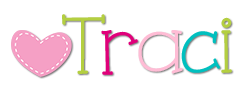






tracking apps (take a look here one of them Flexispy review) are very useful due to the fact that they allow to track changes over time and make the revision of them to examine and improve certain things.
ReplyDelete